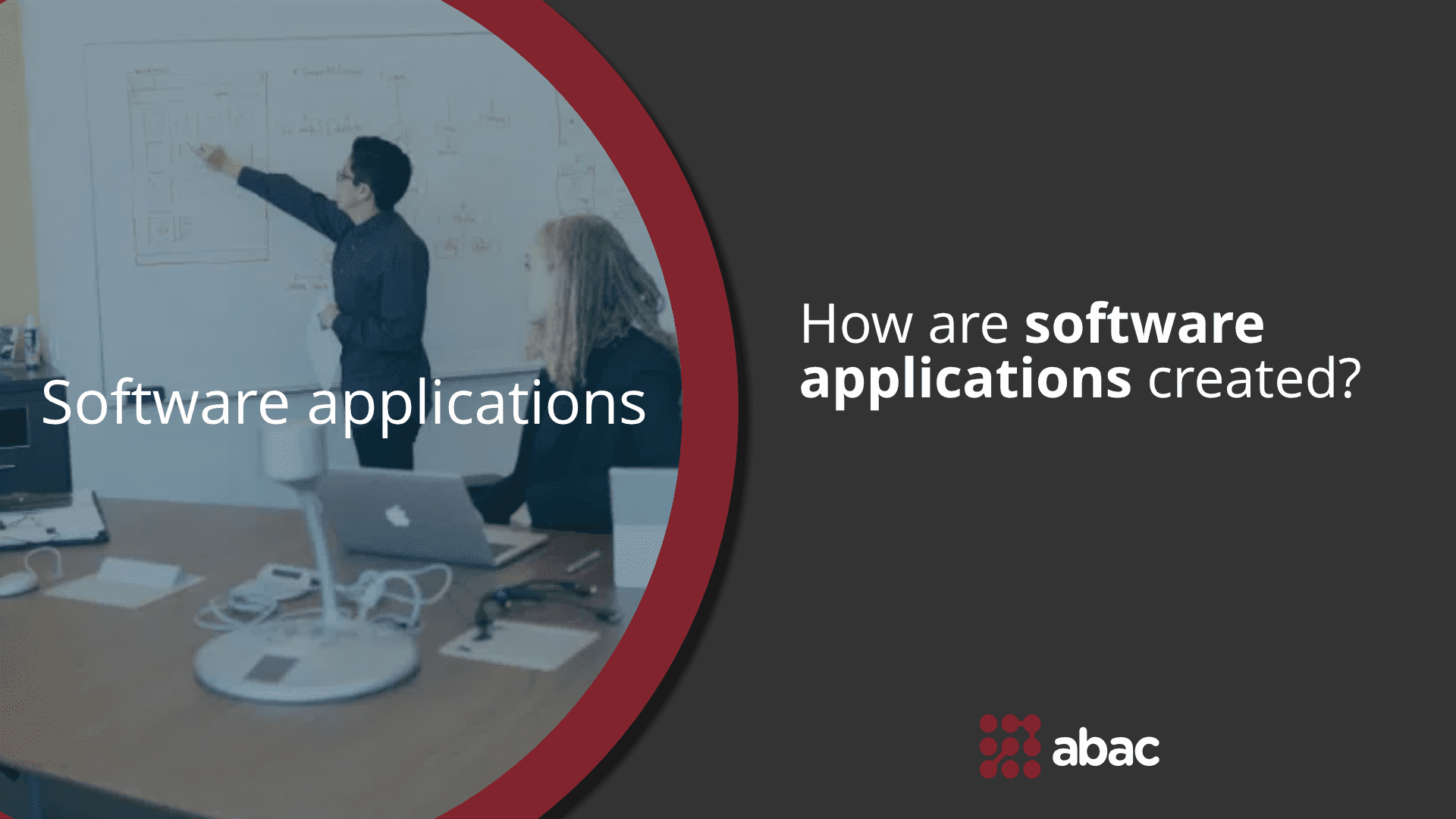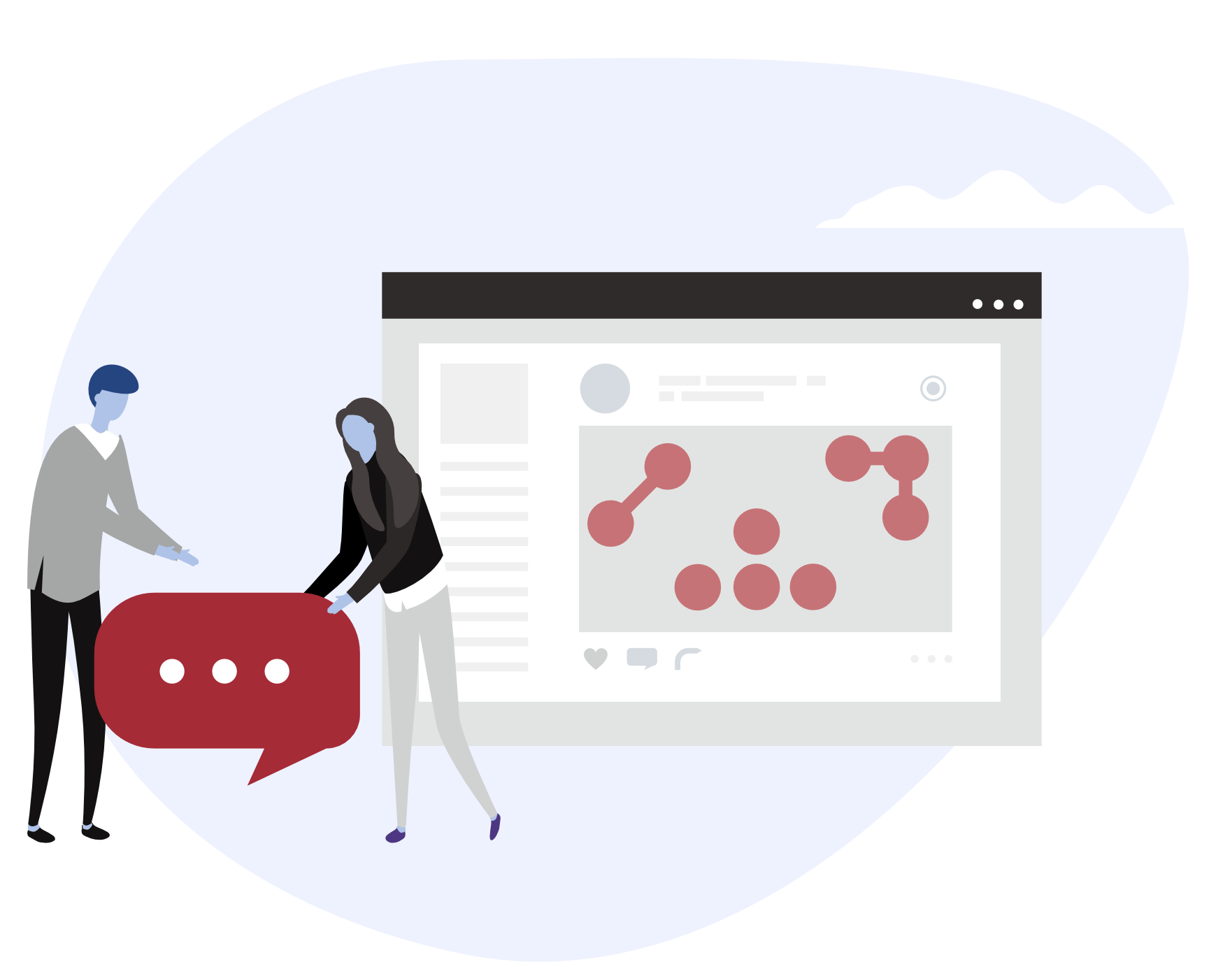In this day and age, it is quite difficult to go a day without interacting with some type of software application. Certain software tools, like search engines, streaming platforms, or calculators probably play a part in our activities, be it professionally or leisurely.
However, in spite of their prevalence, building a software application is no easy feat. The process itself is long, resourceful, and may look rather confusing from the outside. For this reason, we’ve written a bite-size, non-technical guide on how to create software applications.
We’ll use analogies, clear explanations, and an easy-to-understand roadmap to make sure that people with no technical background can better understand what’s going on beneath the hood of software development.
For starters, this is the general roadmap of most software app development projects:
- Analysis;
- Functional prototype;
- Architecture;
- UX Design;
- Development;
- Testing;
- Launch;
- Maintenance.
We will use these couple of buzzwords to guide us through the process. And to make things simpler to grasp, we’ll compare software development with building a house throughout this guide, to minimize abstractions and make things feel a bit more concrete.
Analysis
During this step, the development team meets with the client to discuss the general functionalities of the application. At this stage, the client should know what kind of functionalities they want the future application to have.
While building a house, this step is the equivalent of meeting with the architect to let them know that you want a, say, family-sized house and not a studio or condo. Other things like the shape of the house, backyard pool or barbecue space are also mentioned here.
Functional prototype
After the analysis stage, the UI/UX designer and the architect get to work on a functional prototype that fulfills the needs of the client at a basic level. This step ensures that the team understood what the client wants and that there was no misunderstanding during the analysis phase.
In house building, this step doesn’t necessarily have any direct equivalents. However, to be a bit more old-fashioned, you can think about it as creating a small-scale model of the house before construction. This ensures that the architect clearly understands what the client wants. A more up-to-date version of this is designing the model of a concept car.
Architecture
As the name suggests, this is the phase in which the development team works on a broader vision of the software application. Designing the architecture includes establishing the specifics of the app, as well as which tools (eg: programming languages, frameworks, etc) are best suited for the job.
In the house-building analogy, this is the equivalent of an architect drawing up the blueprint of the house. Any specifics that were not mentioned before should be cleared up here.
UX Design

During this stage, the development team starts working on the possible actions that a user may take within the app. This includes establishing the available action patterns, setting up custom error messages when the user does something they shouldn’t have, and ensuring that the experience of a user is up to par with what was discussed previously.
In house-building, this is the same as building the foundation. This can be a bit confusing, but it is worth mentioning that the rest of the application is built on top of the user experience in the same way in which a house is built on the foundation. This is one of the most important steps to get right during development, as going back to make changes here, as with a house foundation, is difficult and potentially costly.
Development
This phase is perhaps the longest of the entire app-building process. On the basis of the functionalities created during the UX Design phase, the development team now creates the rest of the application. This includes designing the User Interface, connecting the app to the Internet if needs be, setting up a database to store information, and many other auxiliary processes.
You can think of this step as the proper construction of the house after the foundation is done. It includes the colour scheme of the building, the position of the rooms, connecting the sewage and electricity systems to it, and many others that need to be done to have a functional house at the end.
Testing
This step acts as a safety net that ensures the functionality of the application. Testers create scenarios with various sets of input to see if there are any bugs in the main code that need to be fixed before launch. If any problems arise, an additional step for fixing the issues is added here.
Although this may not be apparent in the house-building analogy, testing the integrity of the structure is crucial for a construction project. Testing resilience to weight, stability, or sturdiness are all incremental steps in building a house, and their software development equivalents are just as important.
Launch
Without too much fuss, this is the phase where the application goes live and is ready for use.
Maintenance
Even though the application itself has been built at this point, ensuring optimal functionality, adding new features, or fixing bugs, are all steps taken regularly by developers, in what we call maintenance. This is why application updates become available frequently on your phone, for instance.
As with creating a software application, building a house also requires maintenance regularly. Things have to be replaced, new amenities have to be added, and it’s important to metaphorically update the construction from time to time.
Conclusion
To sum things up, creating a software application is a bit trickier only because things are not as concrete as in construction (pun intended). However, when you compare the steps for what they really are, the two are not so different after all.