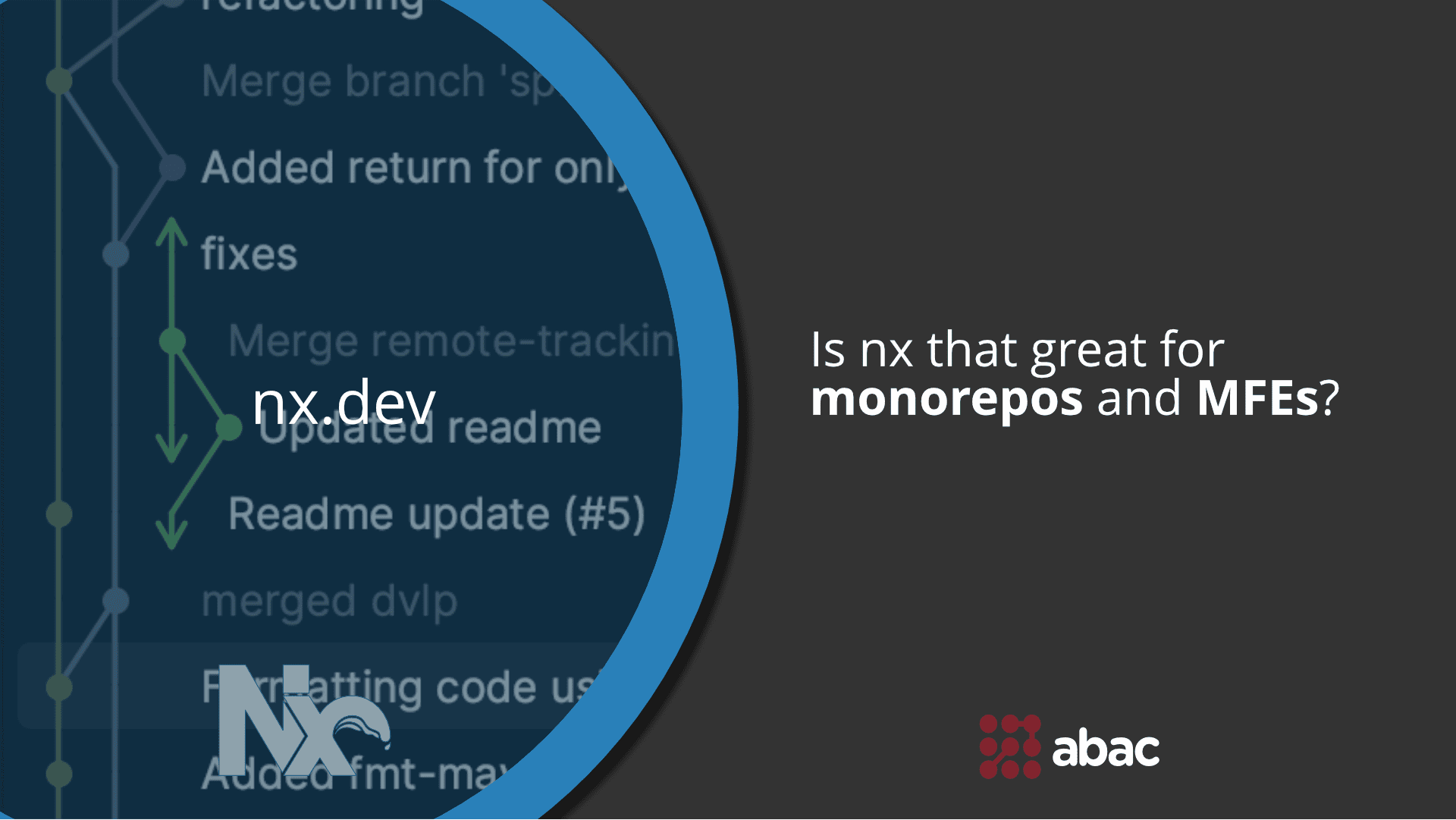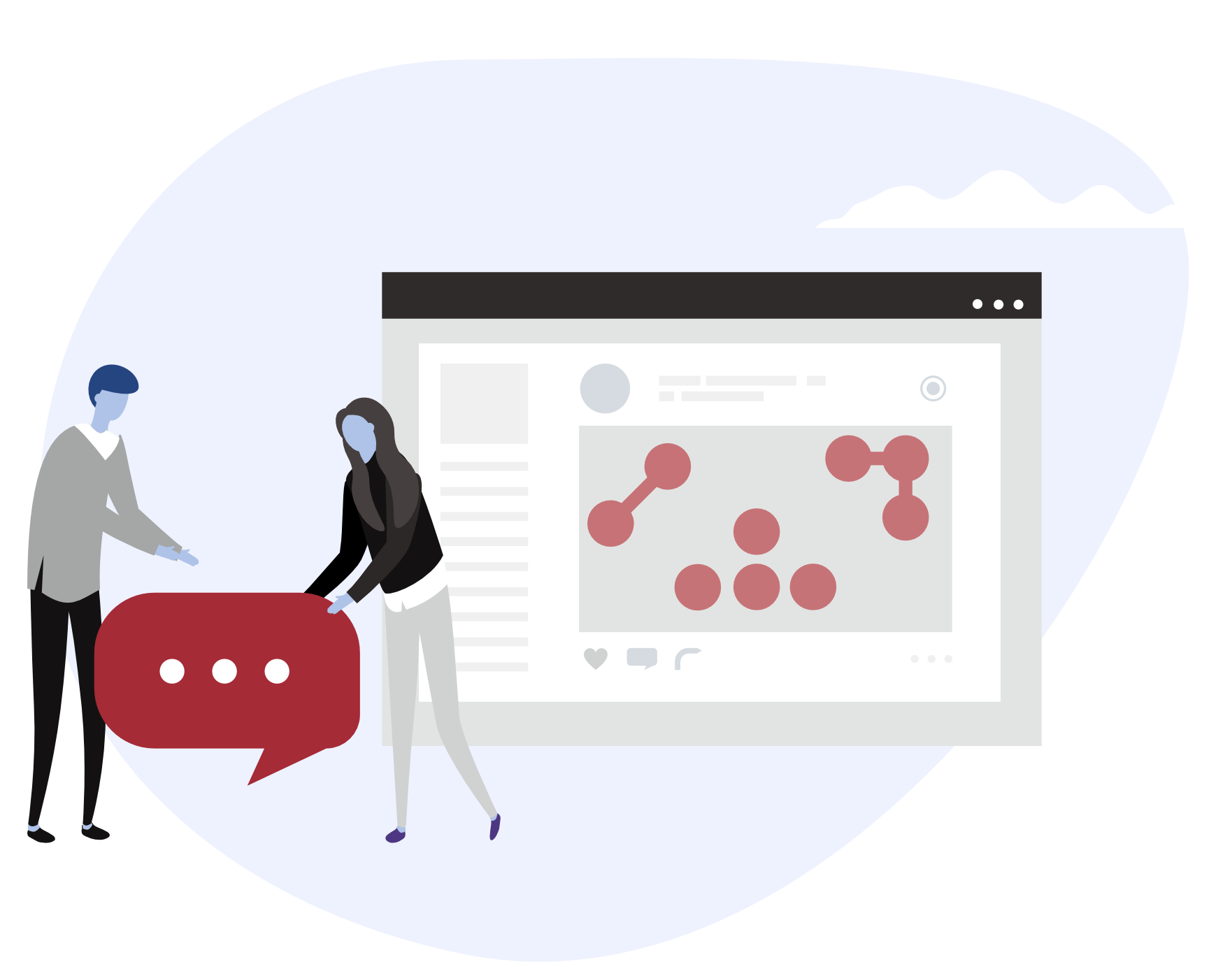TLDR. With Nx, developers can optimize their productivity while maintaining code quality through streamlined workflows and independent deployments.
Nx provides several advantages such as simplified dependency management through monorepos and MFEs (micro-frontend architectures). It also offers tools to deploy applications effortlessly across multiple environments without worrying about dependencies’ compatibility issues.
Ultimately, Nx empowers teams to work collaboratively on large-scale projects while maintaining control over individual application deployment. By automating many development tasks like testing and building processes within one platform rather than relying on separate libraries or tools separately adds more efficiency in your workflow.
What actually is it
Nx is a powerful open-source build system that enables developers to efficiently manage their monorepo and micro-frontend applications. It’s designed to provide an intuitive workflow for optimizing code quality, productivity, and independent deployments.
The concept of Nx revolves around the idea of creating a versatile development environment that can handle complex architectures with ease. It offers extensive support for popular frameworks like Angular, React, Node as well as libraries and dependencies used in modern applications.
By utilizing a monorepo approach, Nx helps developers organize their codebase more effectively by centralizing all related projects into one repository. Moreover, it allows teams to share common logic between multiple applications while maintaining an element of anarchy when needed.
Using MFE (Micro-Frontend) architecture with Nx enables developers to independently deploy individual parts or components of their application without affecting the entire system. This speeds up deployment time significantly while reducing potential conflicts caused by shared dependencies.
In summary, Nx is much more than just another build system; it’s a comprehensive solution aimed at streamlining modern web development workflows through better organization and efficient management practices.
Nx is powerful, but why is it relevant?
Firstly, Nx provides support for creating and managing monorepos. With monorepos, developers can create and version multiple applications under the same code base. This allows for greater fullstack interoperability as anyone from the monorepo project can contribute to the apps of the monorepo.
Secondly, Nx offers robots tooling for creating micro front-end applications.This grants the ability to extract certain functional components into modules that can be shared between. Think of a component library in Angular that you would want to write once and use in multiple applications while ensuring the same user experience. Pretty neat right?
Furthermore, Nx supports multiple frameworks such as Angular, React, Node.js and even Java applications. This allows developers to easily switch between different technologies without having to start from scratch each time. This means that dependencies can be shared across different projects which ultimately leads to increased productivity and code quality.
Lastly, deploying an application built using Nx is quick and efficient because it only deploys changes made since the last deployment rather than redeploying everything all over again. Implementing Nx into your development process will improve productivity while increasing code quality and streamlining deployment processes – something every developer seeks when looking for a build system!
How to use it
Let’s take for granted the example mentioned above of having a component library written in Angular. In this case, Nx grants you the ability to work with two types of workspaces for the management of the application’s modules, the Angular Standalone Workspace and the Nx Workspace.
The Angular standalone workspace
The first workspace type is the Angular Standalone application workspace. This workspace allows you to have a single root level application structured in a non-monorepo way that conserves the file structure generated by the Angular CLI. The great advantage of this is that you can make use of Nx’s generative capabilities without being forced to work with a different file structure than what you’re used to with the standard Angular CLI.
An example of an app structure constructed using the NX command

This video explains how to create a new angular application with nx in great detail.
If you already have an app and want to migrate it so that it can be used with nx, then you can make use of the nx migration guide.
The Nx workspace
The second type of workspace is the nx workspace, which is characterized by the fact that the application’s structure is completely different from what you are used to with the usual CLI. This is because the Nx application structure focuses on a monorepo approach for creating multiple apps that consume functionality from multiple library modules.
As you can observe, the file structure is totally changed

Starting from an Angular CLI project, NX provides us with the means of migrating the CLI workspace to an nx workspace in a simple and intuitive way.
The graph
No matter how you chose to use nx, one important feature is that nx will federate the modules and applications that are part of the project. As Nx automatically detects the dependencies between the various parts of your workspace, it builds a project graph.This graph is used by Nx to perform various optimizations such as determining the correct order of execution when running build tasks or identifying affected projects. This grants Nx users with features such as change detection and module caching that speed up the development cycle.

This context helps paint a picture of why Nx is relevant in today’s fast-paced software development industry. Its ability to streamline workflows while still maintaining high-quality code makes it one of the most efficient build systems available today.
Pros
Nx is a powerful open-source build system that has been gaining popularity among developers. One of the biggest pros of using Nx is its ability to optimize productivity and code quality in micro-frontend architecture.
With Nx, developers can easily create monorepos that include multiple applications and libraries with interdependent relationships. This allows for more efficient and independent deployments, reducing anarchy in code development.
Another advantage of using Nx is its compatibility with popular frontend frameworks such as Angular, React, and Node.js. This makes it easier for developers to integrate different technologies into their projects without worrying about compatibility issues.
In addition, Nx helps streamline the process of managing dependencies between applications and libraries by providing tools like dependency graph visualization. This ensures that all dependencies are up-to-date while also minimizing errors caused by outdated or incompatible packages.
The use of Nx can significantly improve the efficiency and quality of micro-frontend development projects through optimized deployment options, reduced anarchy in code development, and improved integration with popular frameworks like Angular or React.
Cons
While there are many benefits to using Nx as a build system, it’s important to consider the potential drawbacks. The first is that there may be a steeper learning curve for developers who are new to Nx. Because this tool offers so many features and functionalities, it can take some time for developers to fully understand how everything works.
Another potential downside of using Nx is that it may not be appropriate for all projects. While Nx is ideal for monorepo setups and micro-frontends, it may not be the best choice for smaller applications or those with fewer dependencies.
While Nx does offer some great tools for optimizing code quality and productivity, there is always the risk of anarchy in independent deployments. This means that if each team within an organization has complete control over their own deployment process, inconsistencies can arise across different parts of the application.
While there are some downsides to using Nx as a build system, these should be weighed against the many benefits it provides in terms of productivity and code quality optimization.
Conclusion
Nx is a powerful open-source build system that can help developers achieve greater productivity and code quality in their micro-frontend architecture projects. With its ability to optimize monorepo development, manage dependencies between different parts of the application, and provide independent deployment capabilities for libraries and applications alike, Nx offers many benefits over traditional approaches.
Whether you are working with Angular or React components, Node.js backends, or any other web technologies, Nx can be a valuable tool in your toolkit. By streamlining development workflows and automating common tasks such as testing and building code changes, it enables teams to focus on delivering high-quality features faster than ever before.
If you’re looking for a way to take your micro-frontend architecture projects to the next level of efficiency and effectiveness while ensuring consistency across all aspects of your applications — from design through deployment — then consider giving Nx a try today!