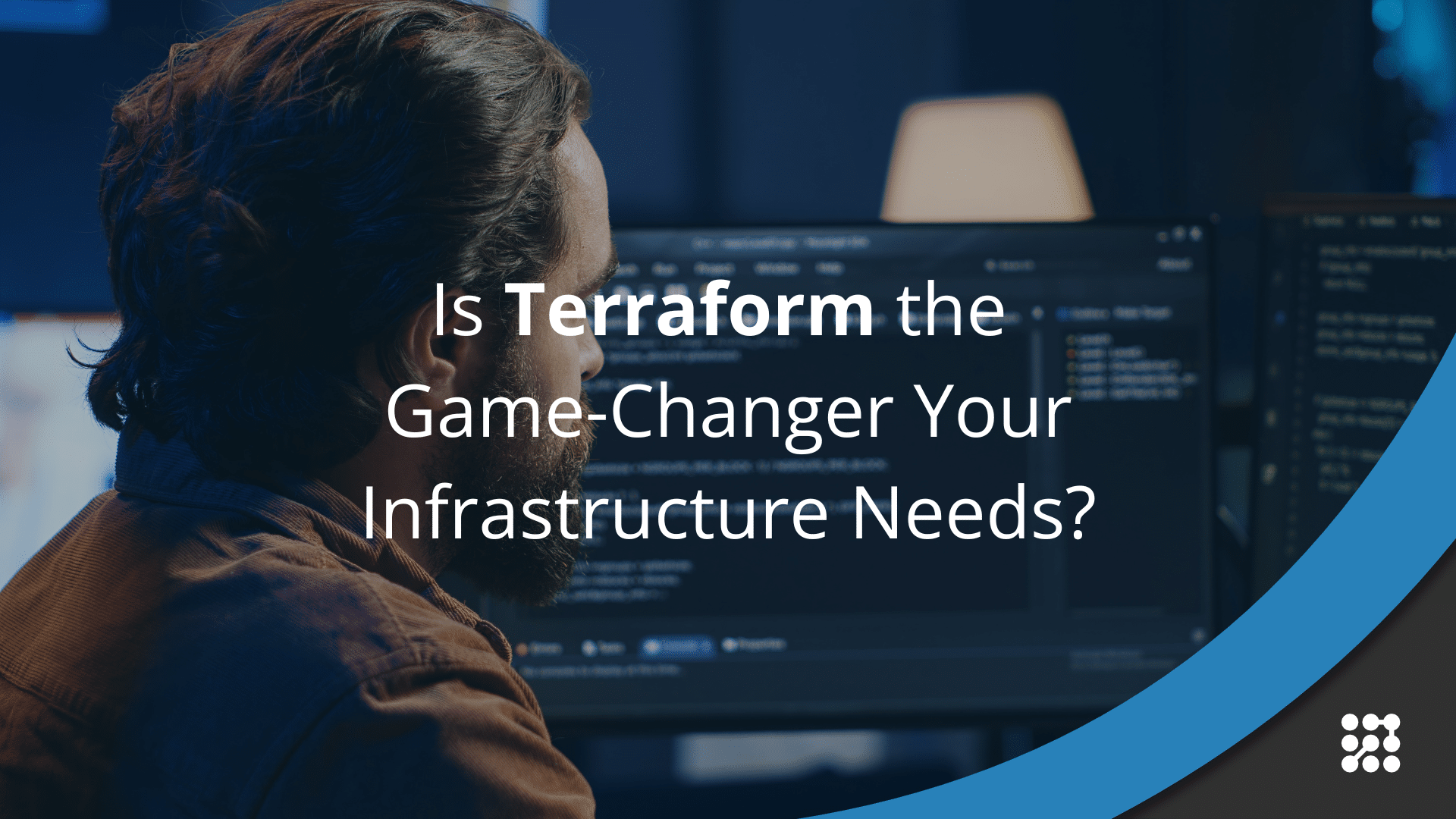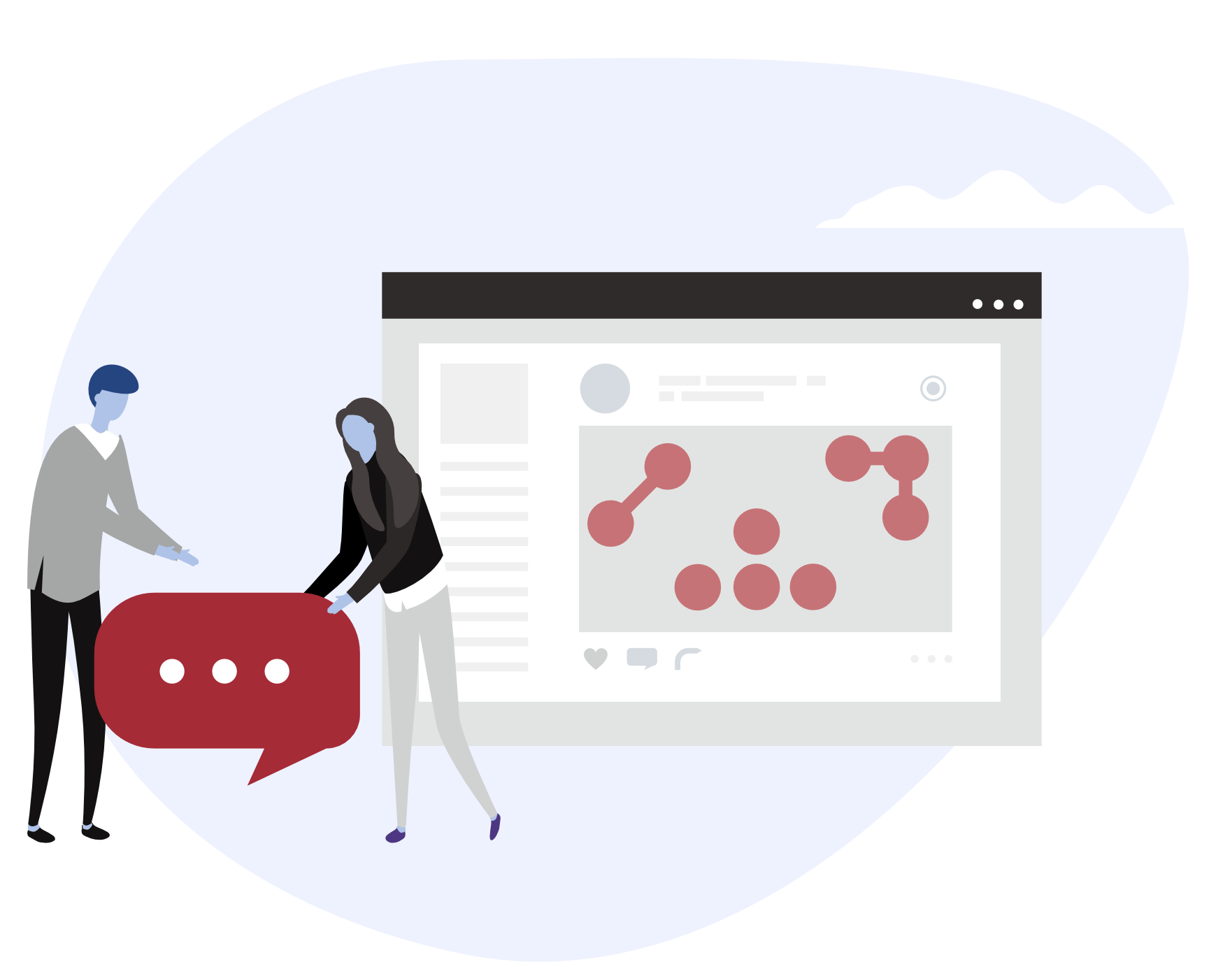TL;DR. Are you tired of manually managing your infrastructure provisioning and configuration? Do you find it challenging to track and automate changes across different stages of your infrastructure lifecycle? If so, then Terraform might be the solution you’ve been searching for. As an open-source tool developed by HashiCorp, Terraform allows teams to manage their cloud-based architecture through a declarative workflow that automates low-level components and dependencies. In this blog post, we’ll take a closer look at what Terraform is, why it’s relevant in today’s tech landscape, its pros and cons, as well as how it can help solve some of the most common infrastructure challenges faced by engineering teams.
What terraform is?
Terraform, is a tool that follows the concept of infrastructure as code. It is open-source and allows users to define and control cloud and on-premise infrastructures using a configuration language. In simpler words, it automates the process of setting up and managing infrastructure in a consistent and predictable manner.
With Terraform, developers can describe their desired infrastructure architecture in code, providing a detailed representation. This approach facilitates collaboration among teams and helps keep track of changes made to the infrastructure over time.
Terraform provides APIs for popular cloud providers like AWS, Azure, and GCP. This enables users to manage the entire lifecycle of their cloud resources while effectively coordinating the underlying components.
Why is terraform relevant?
Gaining a comprehensive understanding of how tools like Terraform can simplify our tasks is essential for appreciating their importance in the rapidly evolving realm of technology. The emergence of such tools is a direct response to the increasing intricacy of contemporary infrastructures.
Fundamentally, Terraform serves as a solution that empowers developers to handle infrastructure through code. Rather than manually configuring servers and other intricate elements, they can now leverage declarative instructions to effortlessly monitor and automate modifications.
To gain a better understanding of the value that tools like Terraform can bring to a company and its employees, it’s important to consider the efforts DevOps had to exert in the past to create infrastructure. Depending on the infrastructure’s size, one or more DevOps professionals had to work together to establish it. This task could take weeks or even months, without an efficient collaborative method available. Furthermore, if a similar infrastructure needed to be created or duplicated, they had to repeat the same laborious task. This carried the additional risk of not having up-to-date documentation of the previous infrastructure and relying solely on their memory of the previous configuration.
Terraform was developed to address a significant challenge within the industry, aiming to provide a solution that allows developers to define infrastructure once and effortlessly create, recreate, or duplicate it multiple times. This approach alleviates the burden on developers, offering a seamless process for managing infrastructure with minimal effort.
How Terraform works ?
Terraform creates and manages resources on cloud platforms and other services through their application programming interfaces (APIs). Providers enable Terraform to work with virtually any platform or service with an accessible API.
At a broad level, Terraform can be divided into two main components: Terraform Core and Plugins. The Core component handles the management of infrastructure life cycle and is the downloadable open-source binary used through the command line interface.
Terraform Core assesses the current state of infrastructure and compares it to the desired configuration. It then generates a proposed plan to add or remove infrastructure components as necessary. If the plan is applied, Terraform Core takes care of provisioning or decommissioning resources accordingly.
Plugins in Terraform serve as the means for Terraform Core to interact with the infrastructure host or SaaS providers. Examples of plugins include Terraform Providers and Provisioners. Through Remote Procedure Call (RPC), Terraform Core establishes communication with these plugins.
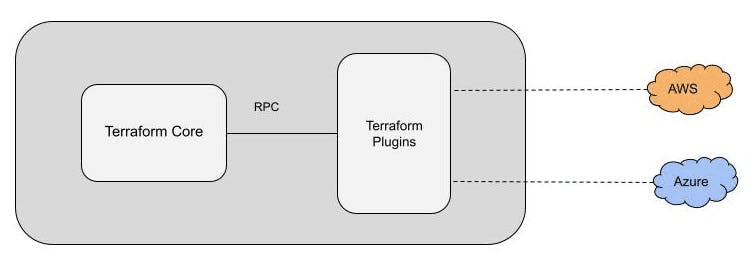
Terraform workflows
A typical workflow will consist of the following steps:
- Write
You define resources, which may be across multiple cloud providers and services. For example, you might create a configuration to deploy an application on virtual machines in a Virtual Private Cloud (VPC) network with security groups and a load balancer. - Plan
Terraform will display a plan to add or remove resources based on the comparison of your declared infrastructure and the current state of any existing resources - Apply
On approval, Terraform performs the proposed operations in the correct order, respecting any resource dependencies. For example, if you update the properties of a VPC and change the number of virtual machines in that VPC, it will recreate the VPC before scaling the virtual machines.
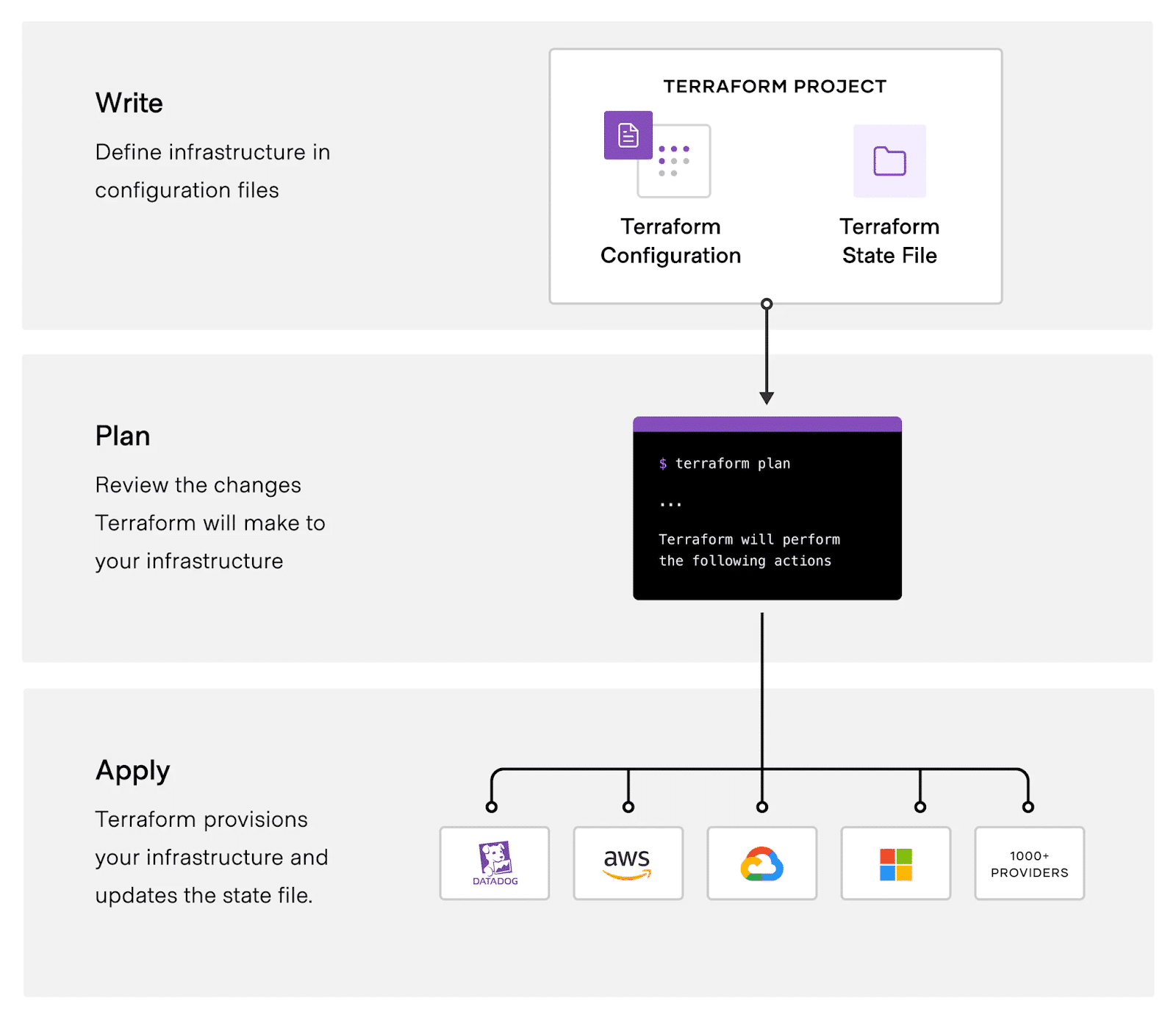
Pro
Platform-agnostic: Unlike AWS CloudFormation and Azure Resource templates, which are specific to their respective platforms, Terraform is a tool that works across multiple platforms. It provides a single solution to manage infrastructures regardless of the underlying platform. Terraform even allows users to create architectures that span multiple clouds.
Reusable configurations: Terraform promotes the creation of reusable configurations, enabling users to provision multiple environments using the same configuration. Additionally, within the configuration files, Terraform supports the creation of reusable components called modules. This modular approach enhances code reusability and simplifies infrastructure management.
Easy rollbacks: By leveraging version control and state management, Terraform facilitates easy and safe rollbacks of infrastructure configurations. If needed, users can revert to previous configurations without complex reconfigurations, ensuring a smooth rollback process.
Team collaboration: Similar to collaborating on regular application code through tools like Github, various team members can collaborate on Infrastructure as Code (IaC) software using Terraform. Code can be easily linked to issue tracking systems, allowing for future use and reference, and fostering effective team collaboration.
Disaster recovery: With IaC, disaster recovery becomes more efficient. Manually reconstructing infrastructure would require extensive manual efforts, whereas with IaC, users can simply rerun scripts to provision the exact same infrastructure. This streamlined process enables faster recovery from disasters and reduces downtime.
Cons
While Terraform has many advantages, it also comes with some drawbacks.
Learning curve: One of the cons is its steep learning curve. New users may find it challenging to grasp the tool’s concepts initially. The infrastructure as code approach can be overwhelming for those not familiar with software development practices.
High abstraction level: Another con is that while it provides a higher level of abstraction than traditional scripting tools like Ansible or Bash scripts, this can lead to less fine-grained control over low-level components and dependencies.
Managing state files: Managing state files can be tricky when working in teams since conflicts may arise due to simultaneous changes by different team members. This requires strict version control and regular communication within the team.
Cloud provider limitations: Although it supports multiple cloud providers via APIs, there are still some limitations on certain features specific to each provider. For example, AWS offers a broader range of services compared to Azure or Google Cloud Platform.
Despite these challenges, Terraform remains a powerful tool for automating infrastructure provisioning and management across different stages of an application’s lifecycle.
Conclusion
Terraform is a powerful infrastructure as code tool that can help teams track and automate changes to their cloud-based architectures. With its declarative syntax, lifecycle management capabilities, and support for APIs from major cloud providers, it offers a flexible way to manage even complex infrastructure setups.
While there are some downsides to using Terraform – such as the learning curve associated with its low-level components and dependencies – these are relatively minor compared to the benefits it provides. For organizations looking to streamline their infrastructure provisioning workflows while also improving collaboration across teams, Terraform is an excellent choice.
We highly recommend giving this HashiCorp tool a try if you’re currently struggling with your own infrastructure challenges. By leveraging the power of automation and orchestration through Terraform’s API-driven approach, you’ll be able to take control of your cloud-based architecture like never before.